This article will cover the following:
Background
To maintain consistent Tracking standards, Cake has deprecated its integration endpoint with Invoca and switched to clickless postback tracking. This means the legacy Invoca-specific connection within CAKE is no longer supported. To continue tracking calls, both Invoca and CAKE recommend transitioning to the Clickless Postback approach.
What Is Clickless Postback?
Clickless Postback allows attribution parameters (e.g., Affiliate ID, Campaign ID, Creative ID) to be sent directly in the conversion request, without requiring a click. This is especially effective for tracking calls, offline media, and other non-click traffic sources.
How it works:
- The partner (Invoca) handles attribution on their side.
- When attribution is determined, they fire a webhook into CAKE with the relevant identifiers.
- Calls are treated as conversions, ensuring they appear in your reporting and payout workflows.
Benefits of Clickless Postback
- Streamlined process – No dependency on Invoca-specific functionality.
- Unified tracking – Calls are handled the same way as conversions.
- Flexible attribution – Partners dynamically pass parameters like Affiliate ID and Creative ID.
- Consistency – This approach aligns all call tracking providers into using the same approach and same reporting insights.
Trade-Offs
Transitioning away from the Invoca-specific integration has some implications you should be aware of:
1. Loss of Invoca-specific insights in CAKE
- Calls will appear as conversions in CAKE.
- Detailed call reporting (duration, IVR steps, caller ID, etc.) will no longer be imported into CAKE.
- To segment call conversions in CAKE, we recommend creating call-specific offers or offer contracts.
2. Reporting shift
- Detailed call reporting will remain accessible only in the Invoca platform.
- In CAKE, you will see calls represented as standard conversions triggered by Invoca's webhook.
Example Invoca Setup
This guide will walk you through the complete setup process for integrating Invoca with CAKE using Clickless Postback. The setup involves three main mapping steps and webhook configuration.
Step 1: Mapping Affiliate ID in Invoca
The first step is to map your CAKE Affiliate ID to Invoca's system. This ensures that calls are properly attributed to the correct affiliate in your CAKE platform.
To map Affiliate ID:
- Log in to your Invoca account.
- Navigate to the appropriate role using the drop-down menu located in the top left-hand corner.
- Locate the Affiliate ID field in your Invoca settings.
- Enter your CAKE Affiliate ID (Publisher ID) in this field.
- Save your changes.

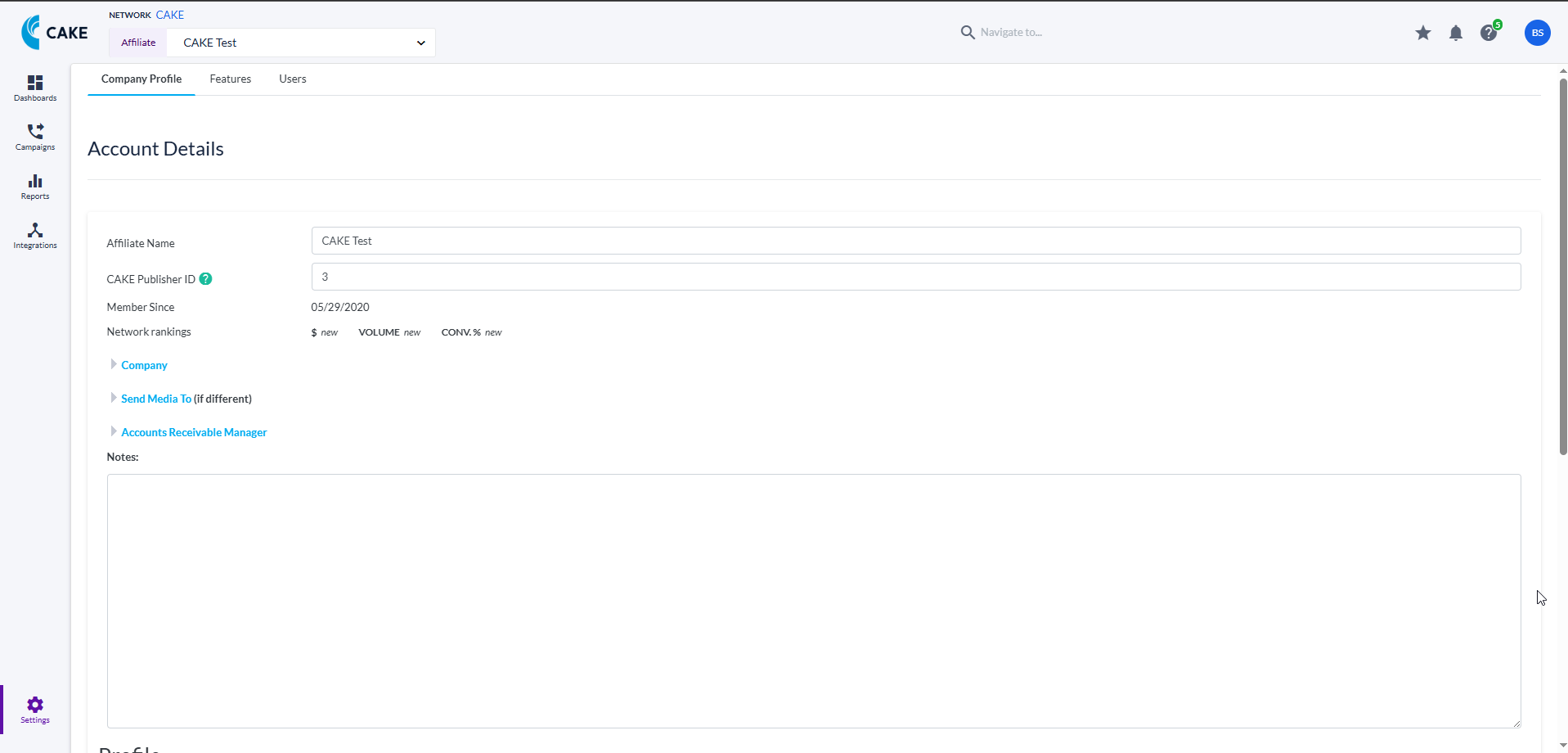
Step 2: Mapping Invoca Campaign to CAKE Offer
Next, you'll map your Invoca Campaign to your CAKE Offer ID. This connection ensures that conversions are tracked against the correct offer in CAKE.
To map Campaign to Offer:
- As a Network, navigate to your Customers section in Invoca.
- Select the appropriate Customer.
- Click on the Campaigns tab.
- Locate the Custom Data feature and click the link.
- You can append values to this campaign so the placeholders work in the webhook step.
- Set your CAKE Offer ID as the Marketing Campaign.
- Save your changes.


Step 3: Mapping Invoca Promo Number to CAKE Creative
Finally, map your Invoca Promo Number to your CAKE Creative ID. This allows you to track which specific creative generated each call.
To map Promo Number to Creative:
- In your Invoca Campaign settings, locate the Promo Number configuration.
- Under Apply Marketing Data, set Marketing Source equal to your CAKE Creative ID.
- Save your changes.
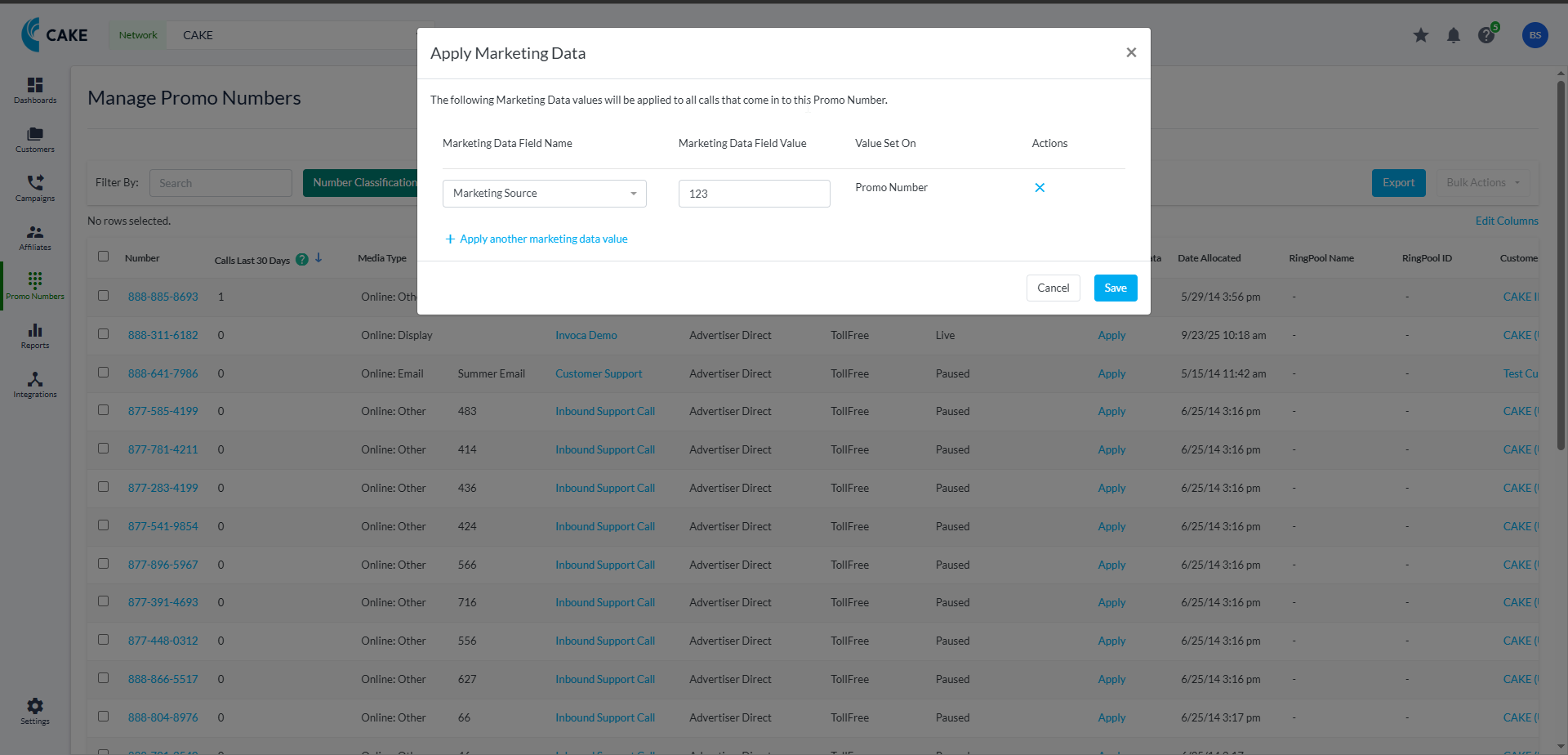
Step 4: Configure Webhook Integration
At this point, you should have already mapped your CAKE entities (Affiliate ID, Offer ID, and Creative ID) to your Invoca entities. Now you'll configure the webhook that sends conversion data to CAKE.
To access webhooks in Invoca:
- From the Invoca admin panel, click on the Integrations menu in the side navigation.
- Click Add Webhook.
- You'll now configure the webhook URL with the mapped placeholders.

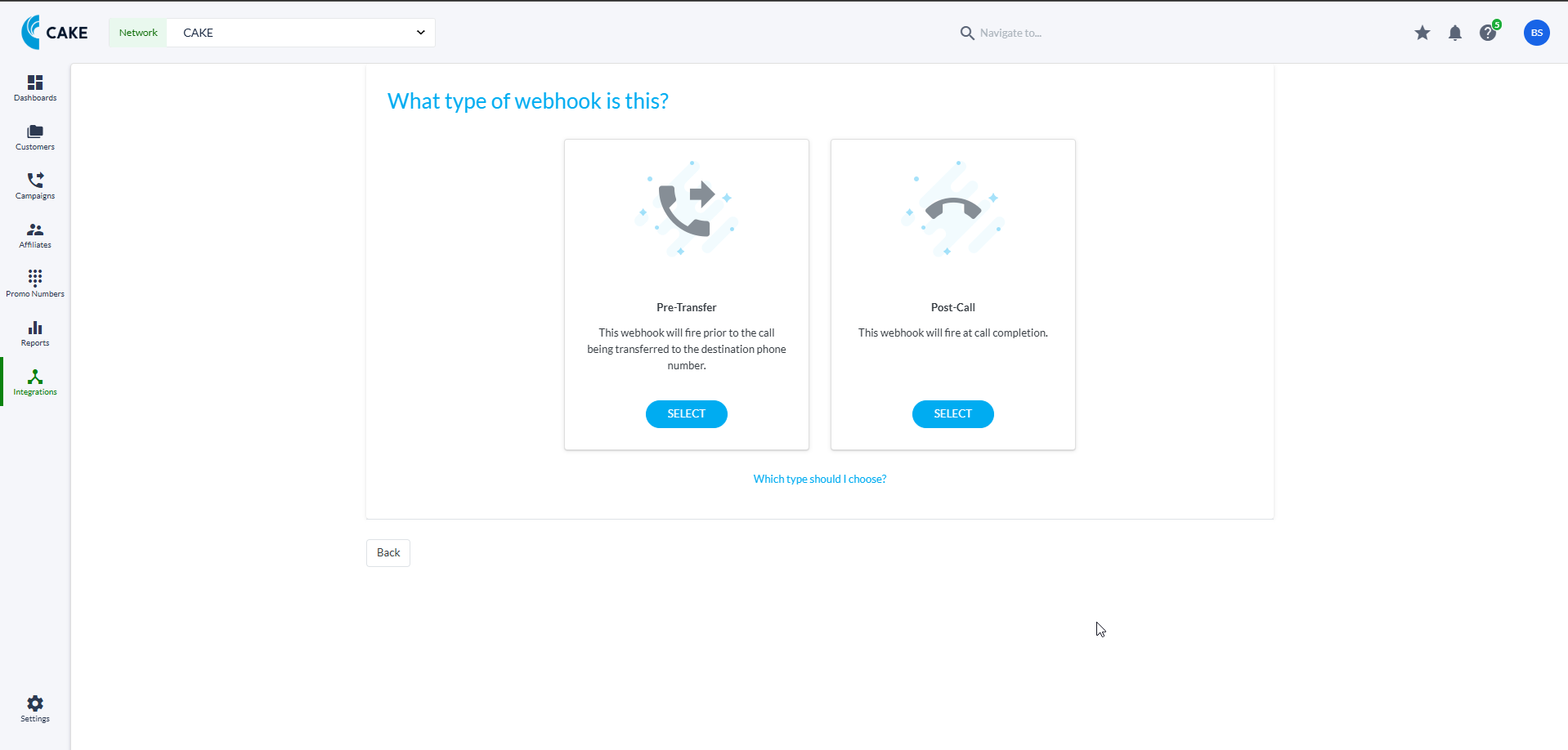
Map Placeholders in Webhook URL
Use the mapped fields from the earlier steps via Invoca placeholders. The following fields from Apply Marketing Data will be used:
- Marketing Source (your CAKE Creative ID)
- Marketing Campaign (your CAKE Offer ID)
- Affiliate CAKE Publisher ID (your CAKE Affiliate ID)
Webhook URL format:
https://stagingtrk.cakemarketing.com/m.ashx?o=<utm_campaign>&f=pb&t=<complete_call_id>&pubid=<affiliate_id_from_network>&crtvid=<utm_source>&p=<advertiser_payin_localized>&ap=<affiliate_payout_localized>
stagingtrk.cakemarketing.com with your actual CAKE tracking domain. Contact your CAKE Client Success Manager if you're unsure of your tracking domain.Parameter breakdown:
o= Offer ID (from utm_campaign placeholder)f=pb= Indicates this is a postback conversiont= Transaction ID (from complete_call_id placeholder)pubid= Publisher/Affiliate ID (from affiliate_id_from_network placeholder)crtvid= Creative ID (from utm_source placeholder)p= Advertiser payout amount (from advertiser_payin_localized placeholder)ap= Affiliate payout amount (from affiliate_payout_localized placeholder)

Step 5: Test Before Going Live
Before activating your integration for live traffic, it's crucial to verify that your setup is functioning correctly.
To test your integration:
- Generate a test call through your Invoca system.
- Verify that the webhook triggers the CAKE event.
- Check your CAKE conversions report to confirm the call appears as a conversion.
- Validate that all attribution parameters (Affiliate ID, Offer ID, Creative ID) are correctly populated.
- Confirm that payout amounts are accurate.
Next Steps
After completing the setup and testing:
- Monitor your first few live conversions to ensure proper tracking.
- Create call-specific offers or offer contracts in CAKE if you need to segment call conversions.
- Use Invoca's platform for detailed call analytics (duration, IVR steps, caller ID, etc.).
- Use CAKE for conversion reporting and payout management.
If you have any questions regarding this integration, please contact your dedicated CAKE Client Success Manager/Account Manager, or reach out to the CAKE Support Team at support@getCAKE.com.
For additional information about Clickless Postback functionality, please visit the CAKE Support Center.