This article will cover:
- What is a Clickless Postback URL?
- How Does CAKE’s Clickless Postback URL Work?
- How to Generate a Clickless Postback URL
- Best Practices for Using the Clickless Postback URL
- FAQ
What is a Clickless Postback URL?
CAKE’s Clickless Postback URL allows you to track conversions when the typical server-to-server tracking
parameters, Request ID or UDID, are not available. This commonly occurs in mobile app campaigns, call tracking, and other "offline" conversion scenarios.
How Does CAKE’s Clickless Postback URL Work?
Unlike the Postback URL, the Clickless Postback URL will not require a Request ID for attribution and will instead use the Offer ID, Affiliate ID, Campaign ID, and Creative ID on the pixel call to attribute conversions to the appropriate mobile campaign.
How to Generate a Clickless Postback URL
First, the Clickless Postback URL functionality must be enabled in your CAKE system by the CAKE Technical Support Team. Please reach out to support@getcake.com if you need this functionality enabled.
To generate the Clickless Postback URL from the Offer card, follow these steps:
Click on the Pixel button on the Home tab to open the wizard
Select the Pixel for the Event you wish to track
Click Next
Select Clickless Postback from the Tracking Type dropdown
Click to copy the Postback Only URL
Click Finish to close the wizard
Update the Affiliate, Campaign, and Creative IDs in the Clickless Postback URL
Here is an example of the Clickless Postback with ALL optional parameters generated by CAKE:
Once you have generated the Clickless Postback URL, you can update to one of the following structures depending on your tracking goals. This step is very important to ensure accurate attribution, payouts, and caps associated with the campaign.
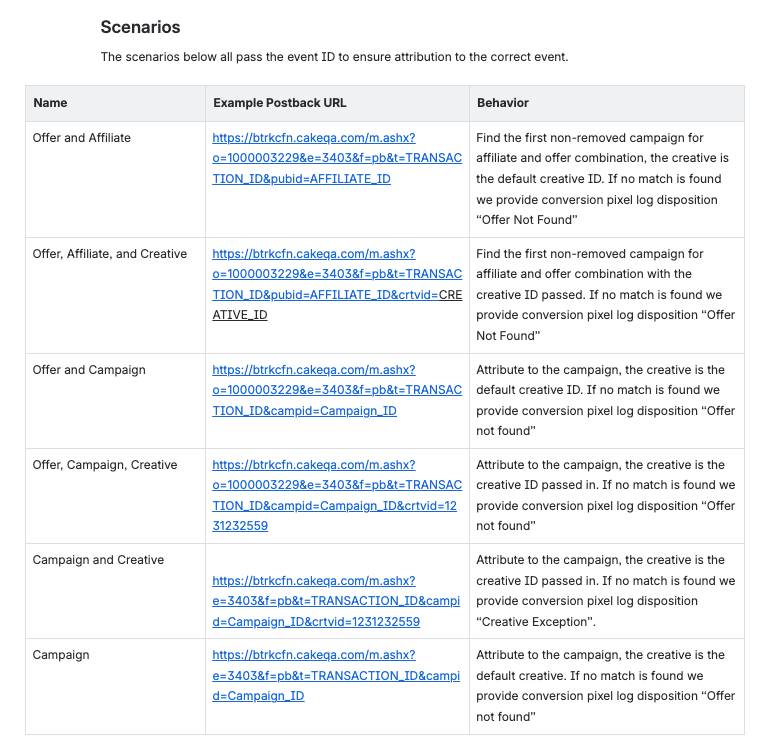
The Postback URL generated by CAKE will include the default Creative ID for the Offer selected, this value can be changed manually
Note:
The TRANSACTION_ID placeholder in the “t=” parameter of the Clickless Postback URL is for your advertiser to pass you their conversion ID associated with the conversion/event for your record-keeping and reconciliation.
Best Practices for Using the Clickless Postback URL
When using CAKE’s Clickless Postback URL for mobile campaign attribution with your Mobile Marketing Platform (MMP) we highly suggest you enable Conversions from Whitelist Only on the Offer to prevent fraudulent conversions. This setting will ensure that only Postback URL calls from your advertiser’s whitelisted server IP address(es) are able to record conversions.
FAQ
Can I use campaign Exceptions with Clickless Postbacks?
No, Exceptions are determined at the click level so Sub ID 1 and Creative ID will not direct the conversion to a Directed (Non-Original) campaign. In order to convert on a Directed Campaign use the campid parameter to direct the conversion to the specific Directed campaign.
Can I pay my affiliates on a CPC or CPM price format for mobile campaigns using the Clickless Postback URL?
No, the CPC and CPM price formats are not supported on this tracking setup because it is assumed that impressions and clicks are not trackable by the application or the MMP.
Can I use a Clickless Postback URL on my Hosted or Host-n-Post lead generation campaigns?
No, the Clickless Postback URL is only supported on 3rd Party Offer types.
Can I use a Global Advertiser Pixel as a Clickless Postback URL?
No, a Global Advertiser Pixel cannot be used as the Clickless Postback URL because it will not provide accurate attribution for your campaign.
You may also be interested in:
- How to Implement Server-to-Server Tracking Using a Postback URL
- How to Whitelist Conversion Pixel IP Addresses
- A Guide to Conversion Tracking